Facebook Set Up and Ad Management in NZ A guide

Even NZ Web design can be a complex and technical field, filled with jargon and technical terms that can be intimidating to those who are not familiar with them. However, understanding these terms is essential for anyone who wants to create a successful website. In this guide, we break down some of the most common technical words used in web design, and explain them in simple language that anyone can understand.
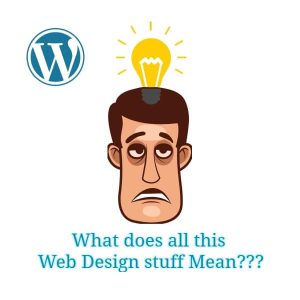
Web design is the process of creating and designing websites. This includes everything from the layout and visual appearance of the site, to the functionality and user experience. A NZ web designer is responsible for creating a website that is both visually appealing and easy to use, while also ensuring that it meets the needs of the client and their target audience. Web design can involve a range of different skills and disciplines, including graphic design, coding, and user experience design.
Responsive design is a web design approach that aims to create websites that can adapt to different screen sizes and devices. This means that a website designed with responsive design will look and function well on a desktop computer, a tablet, or a smartphone. Responsive design is important because more and more people are accessing the internet on mobile devices, and a website that doesn’t work well on a smartphone or tablet can be frustrating for users. By using responsive design, web designers can ensure that their websites are accessible and user-friendly on any device.
Accessibility in web design refers to designing websites that can be used by people with disabilities. This includes making sure that the website can be navigated using assistive technologies like screen readers, that the content is easy to read and understand, and that there are no barriers to accessing the website. Accessibility is important because it ensures that everyone, regardless of their abilities, can access and use the website. It also helps to improve the user experience for all users, not just those with disabilities
A CMS, or Content Management System, is a software application that allows users to create, manage, and publish digital content, typically for websites. It provides a user-friendly interface for non-technical users to easily add and edit content on their website without needing to know how to code. This is important because it allows website owners to update their content quickly and easily, without having to rely on a web developer. It also allows for multiple users to collaborate on the same website, making it easier to manage and maintain. Popular CMS platforms include WordPress, Drupal, and Joomla..

UI, or User Interface, refers to the visual design and layout of a website or application. It includes elements such as buttons, menus, and icons that users interact with to navigate and use the site. UX, or User Experience, refers to the overall experience a user has while interacting with a website or application. It encompasses everything from the ease of use and navigation to the emotions and feelings evoked by the design. While UI focuses on the visual aspects, UX takes a more holistic approach to creating a positive user experience.
Users can construct and administer websites using this free and open-source content management system. WordPress offers a wide variety of themes and plugins to expand its capabilities and is extremely configurable. Bloggers, small enterprises, and online shops frequently choose it.
It is a website builder that provides drag-and-drop functionality and templates to assist users in building websites that seem professional. Squarespace provides a range of services, such as analytics, SEO tools, and e-commerce capabilities. Small enterprises, photographers, and artists should consider it.
It is a website builder that runs in the cloud and enables users to design websites without knowing any code. Wix has a lot of customization choices and templates, and its drag-and-drop user interface makes it simple to use. Small enterprises, independent contractors, and those who want to build a website quickly may consider using it.

It is an online platform for commerce that enables users to set up online shops and sell goods. Processing payments, managing inventories, and shipping tools are just a few of the things that Shopify provides. It’s a well-liked option for small firms and business owners looking to launch an online store.
It is a WordPress drag-and-drop page builder that enables users to make unique layouts and designs. Without knowing any code, users can build websites that look professional using Elementor’s selection of widgets and templates.
It is a WordPress drag-and-drop page builder that provides a selection of modules and templates to assist users in creating unique layouts and designs. Additionally, Divi comes with a theme builder that enables users to make custom post kinds, headers, and footers.
There is a lot more information out there on website design jargon and lingo. And if you are unsure, just Google it or ask on places like, Facebook, TikTok and Reddit, as for the platforms I am familiar with and use.
Heres another great article here….160 Website Jargon’s Explained
Each platform offers advantages and disadvantages, and a user’s decision will mostly be influenced by their own requirements and preferences. WordPress, Wix, and Squarespace are appropriate for creating ordinary websites, however Shopify is made exclusively for e-commerce. WordPress page builders Elementor and Divi both provide a wealth of customization choices.
Here’s another interesting article on understanding web design jargon. Remember if you have any web design questions or comments, just contact me anytime.
Facebook Set Up and Ad Management in NZ A guide
How to Choose the Best SEO Agency in Auckland, NZ
Are NZ Business Listings important in 2023 Are NZ Local